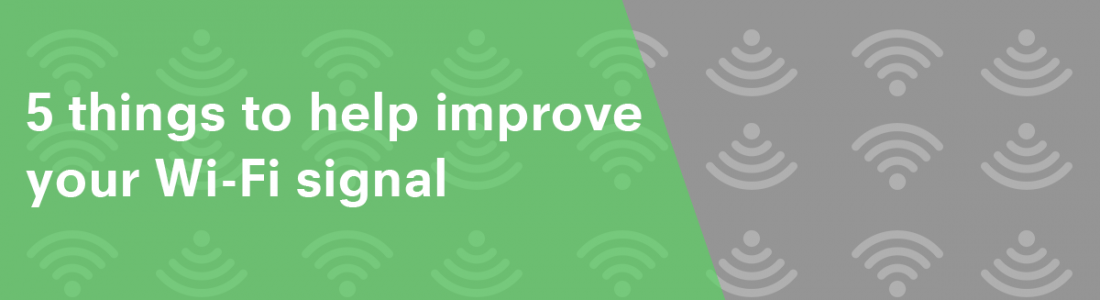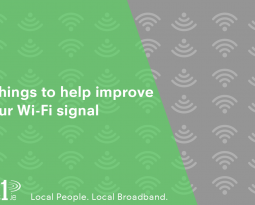Your Wi-Fi network can be fickle. Your connection seemingly stops and starts and it quickly becomes the bane of your life. However, with our 5 basic tips to improve your Wi-Fi signal, it could help to alleviate the issues.
Location, Location, Location
It’s vital to put your router in the right place. The nearer it is to where you use it, the better. Solid surfaces like walls, doors, wardrobes and cupboards slow down your Wi-Fi speeds. The best position to have your router is in the centre-most room of your home. This will provide the largest radius possible and minimise the number of objects your signal have to travel through.
Change The Channel
All wireless routers transmit at the 2.4GHz wavelength (though some newer models can work on the 5GHz band as well). The problem is so do a lot of other devices—Bluetooth headsets, cordless phones, baby monitors, microwaves, and other Wi-Fi networks all crowd the 2.4 GHz band. With all these devices jockeying for a finite amount of spectrum, the result is often interference and reduced bandwidth.
You can analyse what channel your router is on using many apps, and change your channel in your settings. Find the least congested, and change it to that.
Firmware
Perhaps the easiest way to improve your router’s performance is by ensuring that its firmware and driver are up to date. Check the device manufacturer’s website regularly for these updates to keep your router in peak operating condition. If you find that there is a firmware update for your router, and it is supported by us, please give us a call.
Extend It
You can purchase WiFi extenders which will increase the range of your signal. It does this by picking up your router’s signal and then rebroadcasting it, thus artificially extending its range. However, doing so usually decreases the strength of the signal, so this is a solution for people who have a strong signal but a short range.
Access Points
Set up a second router as an access point. This has some cost, but it really can help. Having not one, but two routers in your home will indeed increase the amount of signals around you and potentially solve your WiFi woes. We recommend our Mikrotik hAP lite for this instance.