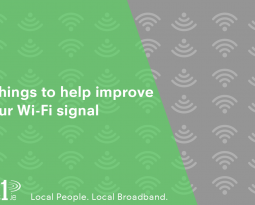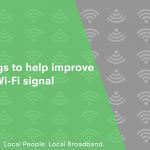The internet can be a place of education, entertainment, easy communication and home to vast amounts of information – and our children can greatly benefit from access to it. However, the internet is also a dangerous place. A place where hidden, and not so hidden, dangers are waiting to cause harm. For every website that provides our children with wholesome fun or meaningful education, there are probably thousands of sites that we would rather they did not see at all.
And questionable content is not the only problem that the internet can pose to our children. Time spent online can distract from all-important homework, sleep, social interaction and physical activity.
In a world where permanent connectivity is increasingly taken for granted, how do we keep our children safe online?
What sites are they visiting?
Perhaps the number one concern for parents whose children are using the internet is the worry about what sites they might be visiting.
Children might not be deliberately visiting inappropriate websites – they may just as easily be led there by popups or links. Whatever the cause however, the inescapable fact is that inappropriate content does exist and, left to their own devices, children are likely to find it.
A sure-fire way to safeguard our children from inappropriate content is to monitor their use continually. Physically, the easiest way to achieve this is to restrict the number of internet-connected devices in the home, and to ensure that access takes place in a family area. So, for example, keeping the family computer in the corner of the living room can ensure that our children don’t have unsupervised access to the internet.
In the real world, however, there are often many connected devices in the home – such as tablets, phones and laptops, for example – and these can be more difficult to monitor in this way. Operating systems (such as Windows 10 and Mac OS) tend to provide parental control tools that allow parents to block access to certain websites and content. These can be quite limited, but more fully featured software is readily available that can smartly monitor and police your child’s internet use.
Browsers (such as Chrome and Safari) can also be configured for safer web searching.
If you want to restrict the access of your children without it affecting your own, consider setting up multiple user accounts on your PC. Children can access their accounts, complete with your custom restrictions, while your own account can offer unrestricted access.
When are they online?
Another concern is how much time our children spend online. Perhaps they are online when they should be doing their homework, or late at night when they should be asleep.
There are a few ways to deal with this dilemma, and while disabling WiFi on your router might be the most straightforward, other methods can be less troublesome. For example, many routers, including our Kasda KW5262 and our Mikrotik hAP lite, can be configured to restrict access in a number of ways.
Children’s devices can be restricted to only having internet access during pre-set time slots (say, 4-6pm on weekdays and all day at weekends) or for maximum time periods (such as one hour at a time, for example). If your router doesn’t have this functionality, software such as NetNanny can also be obtained to do a similar job.
For parents concerned about children still having unrestricted access via the mobile internet on their smartphones, most smartphones now also provide the option to enable restrictions on the device – from blocking certain apps to restricting web access to adult content and, or, specific websites. And mobile network providers can also put blocks on adult content at your request.
What are they doing online?
By restricting access to certain types of content and controlling the amount of time (and times of day) that children spend online, we can help to safeguard their online safety.
However, there might be certain usage scenarios that slip through this net. For parents concerned about their children’s online activities, monitoring software is available that can report on exactly what children have been doing whilst online (and going far beyond simply checking their internet history – which is easily deleted anyway). Depending on the child’s age, this might be a difficult and inflammatory thing to do – it might be worth being upfront with the child about this rather than carrying out such surveillance in secret.
For younger children, consider disabling location information on their devices, to avoid the possibility of their whereabouts being revealed online. Additionally, you can also download age-appropriate apps for them, giving them a way to happily browse and play within the confines of a safely walled-off environment.
Education
Perhaps more important than these preventative methods is the necessity to educate our children on the importance of online safety.
Just as the importance of looking before crossing the road, or saying no to strangers, was instilled in us as children, for today’s younger generation online safety is just as critical.
It is important to teach children about proper use of social media, about not putting personal information online, about the dangers of agreeing to meet people they talk to online, and about reporting behaviour that they find threatening or uncomfortable.
A good combination of educating our children, and keeping a watchful eye on their internet use can go a long way to ensuring their online safety. For more in-depth information on keeping your children safe online, we recommend visiting www.internetmatters.org.
If you have any questions, please contact our support team.